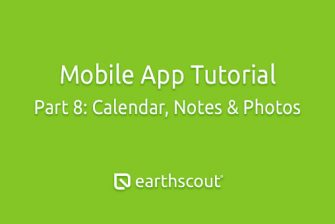Use the map feature to view the locations of your EarthScouts. Just tap the map button in the footer of your mobile app. You can view all of your EarthScout locations on a standard map or switch to the satellite view.
Touch the map with two fingers and spread them apart to zoom in for greater detail. You can also view the location of a single EarthScout by tapping on the home icon in the footer, then tap on health for the Earth Scout you’d like to see.
Tap the location pin in the upper right corner of the screen and here is the EarthScout location.