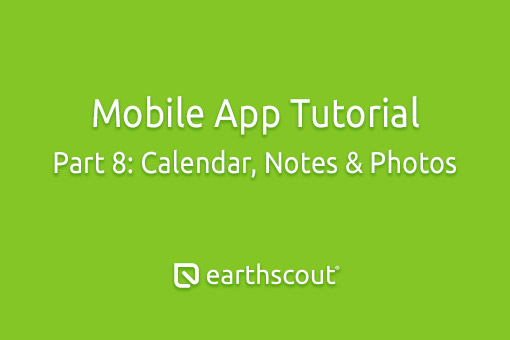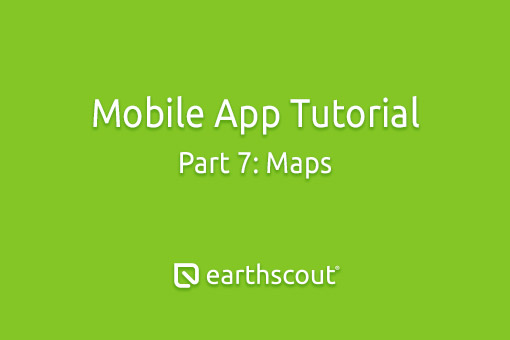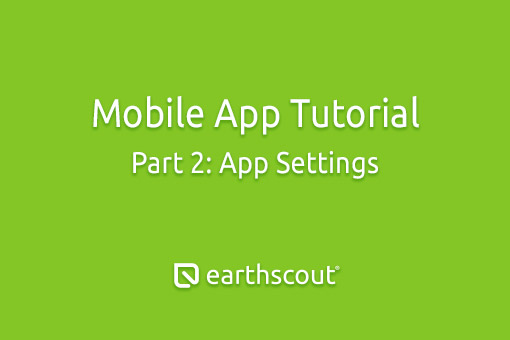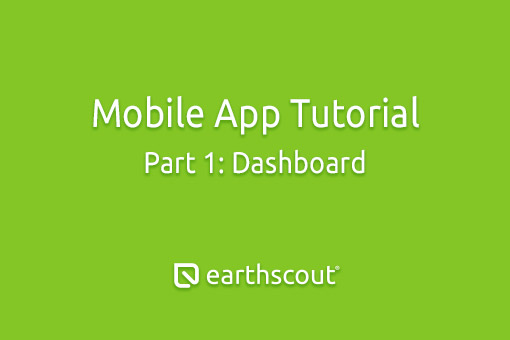Mobile App Tutorial Part 9 – User Profile & App Info
From the EarthScout app home screen, tap the mobile menu in the upper left hand... MORE
Mobile App Tutorial Part 8 – Calendar, Notes & Photos
Use the calendar to set upcoming events, review past events and record notes and photos.... MORE
Mobile App Tutorial Part 7 – Maps
Use the map feature to view the locations of your EarthScouts. Just tap the map... MORE
Mobile App Tutorial Part 6 – Solar Sensor
The solar sensor is a small black knob that attaches to the top of the... MORE
Mobile App Tutorial Part 5 – Soil Sensor
When properly installed, the soil sensor measures soil moisture, temperature and salinity. Multiple soil sensors... MORE
Mobile App Tutorial Part 4 – Soil Oxygen Sensor
The soil oxygen sensor is a small device that looks like a microphone. When properly... MORE
Mobile App Tutorial Part 3 – Health Sensors
The dashboard displays a summary reading of each EarthScout. Let’s tap the health sensor to... MORE
Mobile App Tutorial Part 2 – App Settings
When you verified your EarthScout serial number matches, the one on your app, you can... MORE
Mobile App Tutorial Part 1 – Dashboard
Welcome to EarthScout, in this video series we will demonstrate how to use the EarthScout... MORE
EarthScout Email Invite & Sign In
Welcome to EarthScout, prior to receiving your EarthScout, you’ll receive an invitation email from Support... MORE